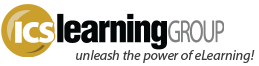By Ed Gipple
Introduction
The design, creation and implementation of corporate training solutions, especially ones that are highly reliant on technology, are very complex projects with many aspects to consider. The objective of this white paper is to provide guidance related to the planning of e-learning solutions as well as to present a survey of the many instructional and technological building blocks that should be considered as part of your solution. Skillfully blending these elements together will ultimately give you the most effective training and the best results for your company.
Successful corporate training solutions can vary greatly from each other; however, they all have some common elements that make them successful. The most important components of success are:
- A sound plan with a well defined mission and objectives.
- Appropriate technological infrastructure and implementation strategy.
- Good course design that contains well-written and engaging content.
A good plan is the starting point. Like any corporate initiative, the training program should have a stated mission and a set of business objectives that are well defined. The plan will also need to include a business analysis that identifies the costs and benefits of the training program. This will help bring the project into focus and provide solid grounding on which your many decisions will be based.
Once the big picture is in focus, it is time to create the implementation strategy and plan. This will start with a thorough assessment of many aspects including such considerations as specific training needs, current and planned technology, corporate culture and trainee demographics. Your complete implementation plan will include a proposed curriculum and a description of training methods along with a delivery infrastructure.
Ultimately, a good plan and implementation strategy is meaningless if the courses and training content are not properly designed or are ineffective. A sound design process begins with a thorough analysis of the training needs and a determination of the learning objectives. The next step is to design the instruction necessary to accomplish the teaching objectives and create an assessment structure to assure that the objectives have been met. It is also important to realize that despite a thorough analysis and well-formulated learning objectives, the quality of the instructional content is still critical. The instructional content must be relevant to the student and presented in a way that is engaging and memorable. The use of interactive multimedia, if well done, can make the instruction much more interesting and effective.
The Plan
Training solutions can range from being focused on a specific problem to being very broad, touching many aspects of a company’s operation. Regardless, before you design and implement your training solution, you need to do some planning.
The initial plan will include a basic top down analysis that identifies the key elements of a sound and successful training program. It is critically important to understand that your training solution is ultimately a solution to help achieve business goals. For example, your ultimate goal is to increase sales, raise the level of customer service, reduce manufacturing costs due to human error or increase employee moral and their overall wellbeing. Therefore, to ensure your training solution is successful, you must define it and plan for it much like any other business project. Finally, the training solution must be economically viable and the desired outcome clearly defined so that the benefits can be continuously evaluated. Your initial plan should include the following:
- Identify and define the business goals. The fundamental business goal(s) must be clearly identified. This is a basic step but critically important because it is the driving force behind the training. All training will ultimately map back to achieving specific business goals and solving business problems. It is a very good idea to document these objectives in the form of a mission statement that can be reviewed and approved by the project stakeholders.
- Develop a solution to the problem. Presumably, on analysis of the business goal or problem, it has been determined that at least part of the solution involves a change in human behavior or performance. Developing a training solution to address these issues will require specifying the details of the training needed to bring about the desired changes. The training should be defined in terms of its desired outcome, specific objectives, amount or scope and necessary content. Also, remember that training, regardless of how well it is designed, is not effective unless the employees are properly motivated to take it. Part of the solution should therefore include the proper communications to motivate and engage the trainees. Motivation is also a key element that should be considered in the design of the instructional content.
- Develop a strategy for implementing the solution. Given the general scope and objectives of the training, an implementation strategy will need to be developed. The implementation strategy will include two fundamental components. First, it will include a curriculum based on the identified training needs. Secondly, you will need an infrastructure and delivery plan. The infrastructure plan includes identifying all training and information delivery methods and technology. The implementation strategy will likely be a phased plan requiring evaluation and refinement. Additionally, the plan should identify the implementation team and their responsibilities. Good strategies strive for early measurable success, are flexible and scalable and take into consideration the corporate culture and politics of the situation.
- Prepare a business case for the training program. Given that a training solution to a business goal has been identified and an implementation strategy developed, you must now analyze its economic viability. This translates to quantifying the costs and the benefits of the training. This analysis, both initial and ongoing, will be the fuel that drives the training initiative forward. With a well-defined implementation strategy, the investment or expense side of the equation is usually pretty straightforward. The problem is that, initially, the scope and many of the details of the implementation strategy will not be defined precisely enough to give you an accurate development cost. This may warrant an investment in the preparation of a detailed implementation plan. This process is equivalent to hiring an architect to design the house and develop a detailed set of blueprints. Once you have this detailed implementation plan, you should be in a position to accurately estimate the development cost and project schedules. It is also important to estimate ongoing costs for new courses, maintenance, updates and new technology. The other side of the equation is quantifying the benefits. This process is more complex and should include both the direct and indirect benefits of the training program. Sometimes, the benefit is a clear cost savings or gained efficiency. Other times, it is a matter of projecting benefits based on new capabilities. The indirect benefits are much harder to quantify and may include such things as improved employee morale and wellbeing. For a more detailed treatment on this topic, please also see the ICS Learning Group’s white paper titled “Is e-Learning Worth It.”
- Develop a set of metrics. Metrics are measurable performance parameters that can be used as feedback to evaluate the training results, to help refine the implementation strategy and to keep the training initiatives on track. Training solutions need to be constantly evaluated and refined. Make sure that the metrics are closely correlated to the fundamental business goals that are being addressed.
Keeping your training solution in this framework will allow you to keep the big picture in mind and will help you keep the project on track. If the analysis is performed carefully and honestly, it will result in a logical plan that advances the mission of the company in a cost-effective manner. It will also be an essential element in engaging the support of all stakeholders including senior management, the development team and participating employees.
Project Management
The above plan is a starting point that ensures that the business objectives have been properly stated, a solution has been identified and a business case for that solution has been presented and approved. The next step will be to create a detailed project plan for the design and implementation of the solution.
You have many important decisions that need to be made ranging from issues related to the use of technology to required facilities to instructional design to software development and media production. For this reason, training projects and specifically e-learning projects are inherently complex and require the integration and coordination of many different disciplines. It is important that the project manager be aware of the many facets to these projects and understands the interrelationships of all of the required tasks. A typical e-Learning project team will include the following types of professionals who must all work together for the common goal:
- Project managers
- Instructional designers and technical writers
- Subject matter experts
- IT professionals including network engineers, software developers, database engineers and technical support staff
- Facilities personnel
- Multimedia developers including graphics production specialists, multimedia programmers, computer animators and video/audio production personnel
- Art director, graphic designers and interface designers
- Quality control and assurance personnel
E-learning projects are complex and need to be broken down into logical phases or subprojects. Each phase results in a deliverable to the client and is a transition point to the next phase. These deliverables are critical and must be carefully evaluated by the project team and client. They must be approved before moving on to the next phase.
The typical phases of an e-learning development project include:
Phase 1: Analysis
Phase 2: Design
Phase 3: Content Production
Phase 4: Software Development
Phase 5: Implementation
Phase 6: Evaluation
Phase 1. Analysis:
The objective of this phase is to gain a complete understanding of the goals and constraints of your training project. The analysis phase will require the gathering of many different types of information. The deliverable of this phase is the Analysis Report and may include one or more of the following:
- Audience/Needs Analysis
- Environmental (hardware, software, bandwidth, etc.) Analysis
- Content Analysis
- Task Analysis
- Problem/Risk Analysis
The analysis phase will provide you with the information you need to properly define the scope of the training and will be the primary input into the design phase.
Phase 2. Design:
The design phase takes into consideration all that has been learned in the analysis phase and creates a total solution that meets the training requirements. The design process will address all of the instructional needs as well as the infrastructure and technical requirements. The design phase will usually consist of several sub-phases that allow for progressive refinement. This is very important because it allows the designers to take a top down approach and get approval by the project sponsors before moving down into more detail. This phased design approach helps keep the project on target and minimizes the potential for mistakes and rework. The deliverables of the design phase will typically include:
- Design Document – will identify objectives and goals, instructional approach, implementation strategies, detailed curriculum, content outlines for all instruction and will establish all design standards.
- Storyboards – are a screen by screen treatment of the instructional content. This will include all of the text content that appears on screen, all audio narrative and the identification and description of all multimedia content and interactivity for the instruction.
- Functional Design Specification (for Software Applications) – For computer and web-based training delivery, the solution may frequently include the development or modification of software applications. The design of this software is usually addressed separately from the training content. This document defines all of the applications functionality, user interface, system interfaces and data formats.
- Prototypes – are the step after the paper design but before the programming or production phase is started. Prototypes are a very useful way to mockup the software interface and typical instructional content to allow the design team and project sponsors a way to evaluate how the training and software application is going to look and work. Evaluation of the prototype will frequently reveal subtle but necessary design changes that were not apparent in the paper design documents.
Phase 3. Training Content Development (Production Phase):
This phase includes graphic, video, audio and multimedia production. The production team will use the storyboards to create all of the content that makes up the instruction. This is a very labor-intensive and expensive part of the job which is why it is so very critical that the storyboards be carefully reviewed and approved by the SME and client.
Phase 4. Software Development:
Using the software functional specification document and the prototype, the programmers will create the training software application. Like the content production phase, this phase also includes a lot of work and thus it is critical that the design documents and prototype have been carefully reviewed and approved by the client.
Phase 5. Implementation:
After the production is complete and the training system is finished, the implementation phase addresses the details with final delivery, installation and the final testing/acceptance by the client.
In some cases this final phase can be very involved and require a lot of interaction with the IT personnel so that the software can be installed, configured and properly tested. This is especially true for web-based applications that are to be installed on the client’s web server.
In addition to the issues involved with the deployment of the technology and the acceptance by the client, there are also issues surrounding transition of ownership and control. For example, it is important that proper training and documentation exist. Depending on the nature of the training system, ongoing technical support should also be considered and planned for.
Phase 6. Evaluation:
Although evaluation is a very important part of the design process, it must also be continued after the training is in use. It is this evaluation that can determine if the objectives of the training have been met. Evaluation can drive the continuous improvement of the training for better and better results.
What are the Instructional and Technological building blocks?
These days, you have many options with regard to developing and delivering your training solutions. Each option has its strengths and weaknesses and must be strategically used to optimally achieve your goals. Typically, a blended approach works best, where you can combine a variety of techniques to get the most effective training. For example, traditional instructor-led training is still one of the most successful methods of teaching, but it has drawbacks. It requires physical classrooms and everyone must gather in one place at one time. For a company with a national or worldwide workforce, this can be a time consuming and expensive proposition. On the other hand, there is a lot of benefit in getting your people together and perhaps the training is being combined with other efforts that require physical presence. The optimum solution may then be to reduce the required instructor-led training through the use of on-line (asynchronous) prep courses. This solution could result in more effective training at less expense.
>Another issue you might face is how to handle the spontaneous training needs of a distributed work force? For example: getting new product information and training out to a large distributed sales force. A viable solution might be on-line, live (synchronous) instructor-led training combined with an easily updateable on-line reference library of sales support material and current promotional materials.
The possible combinations are endless and must be crafted together to give you the best overall solution for your situation. The following descriptions of the fundamental instructional and infrastructure components are the building blocks that can be used to implement your training solutions. Your business needs and environment will ultimately dictate the details of how these techniques are combined and utilized.
Instructor-Led Classroom Training
The traditional approach to training, instructor-led classroom training, is still one of the most effective ways to teach. Studies show that instructor-led training routinely outperforms other methods. Unfortunately, instructor-led training has some practical limitations related to the cost of employee downtime, travel expenses and training facility costs. Another serious drawback to instructor-led classroom training is the limited “training bandwidth” that can be achieved. If you have a situation where you need to train many people relatively quickly, the instructor classroom model may become a bottleneck.
Traditional Training Media
Print and video training materials are the core assets of many traditional training programs. They have the advantages of being very portable and familiar to people. On the other hand, they have disadvantages related to their duplication and distribution expenses as well as being inherently difficult to update and maintain. Once printed materials or videotapes have been distributed, they cannot be easily changed and must frequently be reprinted and distributed.
Synchronous e-Learning
This method allows an instructor and students to participate in an on-line virtual classroom. It is called synchronous in that it is a live event where everyone logs into the web-based virtual class at a specific time. The training sessions emulate the traditional classroom approach in that an instructor controls the delivery of content and students have opportunities to ask questions or engage in discussions. Usually, the instructor can deliver just about any type of web-based content along with their voice. These systems will typically also have collaboration tools such as whiteboard functionality and application sharing capabilities.
The whiteboard functionality is very much like a traditional chalkboard. The instructor can draw on it or type in text. You can also load in previously prepared graphics and annotate them. If granted permission by the instructor, students can also take control of the whiteboard. The application sharing is very useful for collaborative discussion of a document or other electronic media or for demonstrating how certain software programs work.
Most synchronous e-learning systems also provide methods for the instructor to implement assessments or gather feedback from the students by either receiving messages or polling.
The strength of synchronous e-learning systems is that they are a natural extension of traditional instructor led classroom training. This means that training that is currently delivered by traditional methods can fairly quickly be adapted for the on-line version. The repurposing of existing training material can usually be done quickly and efficiently. Like traditional training, the instructor can control the pace and direction of the instruction based on feedback and interactions from the students. Also, like a classroom, questions can be answered as they arise and the instructor can promote discussions. Synchronous e-learning maintains many of the positive attributes of traditional instructor-led training while reducing cost and making training more convenient. A group of people can convene on-line to take a course without being collocated. This means no travel costs, a minimum of employee down time and no facility expenses.
It should also be pointed out that it is possible to include video as part of the synchronous e-learning environment. Video can come in two forms. First, prerecorded video can be delivered by using video streaming technology. This is relatively straightforward and, assuming the network bandwidth is available, can be integrated into most systems just like any other web-based content. The second type of video is live video and is more complicated to implement. Live video requires cameras and the necessary hardware and software to compress, encode and transmit a live video signal.
More traditional video conferencing systems have been available for many years and provide a convenient alternative to face-to-face meetings. However, many of these systems were not designed to be e-learning platforms and therefore lack many of the needs associated with the delivery of corporate training. However, if a company already has a video conferencing capability, it should be factored into the plan for implementing the corporate training program.
The drawbacks to synchronous e-learning are similar to traditional instructor-led training in that it still requires everyone to meet at a specific time and thus lacks the flexibility to accommodate different and conflicting schedules. Synchronous e-learning can also place extra demands on the instructor. They must become very familiar and comfortable with the delivery tools (although many solutions include meeting facilitators that handle the technology) and it is also that much harder to teach when you are not in the same room with the students.
Asynchronous e-Learning
Asynchronous e-learning includes courses and training materials that can be accessed by the student at any time. It is self-paced and typically independent from an instructor or other students. However, many good asynchronous courses do provide access to forums and threaded discussion groups to give the student the ability to ask questions or have non-real time discussions.
This independence from the instructor and classroom environment can be a great convenience to the student because the course can be taken any time and at a pace controlled completely by the student. This, however, puts additional demands and requirements on the asynchronous training content, as it is responsible for 100% of the training and must keep the student engaged. Consequently, asynchronous courses take more planning and are more difficult to create than synchronous courses. One of the primary advantages of an asynchronous course is that, once created, they can be deployed at a very large scale and become completely automated. For this reason, asynchronous courses are usually best suited for situations where the audience is large and dispersed.
Simulation
Simulation training methods, a subset of asynchronous training, teach by presenting the trainee with real world scenarios and allow them to practice procedures or solve problems by making decisions and interacting with the simulation software. A very important part of learning is the application and practicing of new knowledge. Simulations are one method of providing a safe, controlled and convenient way to practice these newly acquired skills. It can also be a very effective assessment tool to find out if new information and skills are being properly applied.
Simulation training software was classically used to model physical processes and equipment interfaces such as airplane simulators and the like. These types of simulators are very effective ways to train operators on the usage of equipment by allowing them to practice in a safe and controlled environment. Additionally, you can simulate problem scenarios that can teach users how to overcome adverse situations that, in real life, may be either very dangerous or expensive when mistakes are made. Today, however, the term simulation is frequently extended to describe any training software that “simulates” a scenario or problem and gives the user a way to make decisions to create a desired outcome. For example, simulations can also be used to teach soft skills such as closing a sale, management skills and even, for attorneys, how to cross-examine a witness.
For simulations to be effective, however, they must adequately replicate the desired scenario and give the user enough options and interactivity to provide realistic and effective practice. This gets harder to do as the training scenarios become more complicated and the necessary user actions and skills diverge from what can be translated to a computer interface.
Simulations almost always need to be combined with other methods of training to teach all the prerequisite skills. Simulation is a valuable teaching method because it allows a user to apply what they have been taught and experience the application of this knowledge. For example, simulation is very effective right after a lesson that has taught basic skills. It is also important that the simulation has teaching resources built into it. For example, the simulation should have the ability for the user to access a hint or help system, access reference materials or even jump back to other lessons. In this way, knowledge gaps that are realized by the user can immediately be filled. This bi-directional back-and-forth process of applying learned knowledge and then discovering knowledge gaps and seeking the information that is needed, is a very powerful way of teaching.
For several reasons, implementing training simulations usually require more computing resources than your typical training software. First, because you are always trying to mimic a realistic work situation, it is usually desirable to include multimedia and visually rich environments and interfaces. Secondly, as you are usually trying to create highly interactive environments, the simulation will necessitate a more sophisticated user interface. Finally, because simulations frequently need to perform many calculations and are tracking a multitude of variables, they can be more computationally intensive than most training applications. For these reasons, training simulations were historically run on multimedia enabled PCs or workstations. Today, because of increased bandwidth and web programming tools such as Macromedia Flash, it is possible to implement many training simulations on the web.
Learning Management Systems
A Learning Management System (LMS) will provide all of the administrative functionality behind a web-based training system. LMS can range greatly in their capabilities and specific features but, basically, they handle all issues related to providing access to the content, delivery of the content and student performance tracking/reporting. This translates to capabilities such as:
- Student registration and course access.
- Assigning instructional responsibilities and access.
- Course setup and curriculum planning.
- Delivery of tests/assessment.
- Tracking and reporting of student progress and performance.
- Providing certifications and regulatory compliance reports.
Some LMS also include capabilities such as course authoring tools that may allow instructors to load their course content or assessments into the system. This type of capability is usually more commonly delivered through a content management system as discussed later in this paper. Note that LMS are not only used for computer delivered content. Like any well-rounded training program, you will likely have some traditional training as well. The LMS can or should be able to record an employee’s entire training history including live training events. Some systems will also manage the use of training resources such as meeting rooms and presentation equipment.
Many LMS will also have abilities to interface with other applications such as HR and ERP systems to share data and facilitate tracking and reporting. The LMS can be a very important part of your system, especially if your training program is large and has many students and many courses that need to be managed. Originally, LMS were very complex and therefore expensive and time consuming to implement. However, more recently many basic LMS are available at costs much less expensive than their predecessors.
Learning Content Management and Authoring Systems
The Learning Content Management System (LCMS) is another core piece of the training system infrastructure. The previously described LMS provides all of the administrative and delivery functionality, while the LCMS provides capabilities more directly related to the storing and management of the learning content itself. Frequently, Learning Content Management Systems will also have authoring capabilities in which case they are called a Learning Content and Authoring Management System or LCAMS. The LCAMS will make it possible to:
- More easily enter, update and edit the training content.
- Centralize the storage and management of content.
- Facilitate a workflow process related to the authoring, review and approval of training content.
The fundamental concept behind a LCAMS is the separation of the content from the presentation of the content. The raw content is stored in a database where it can be accessed independently of the presentation. This independence opens up many possibilities. For one, the content can now be entered into the database by an authoring application, which allows someone to easily enter or edit the content without being involved in the details of how to implement the presentation. Secondly, now that the content is independent, it can be used or presented in a variety of ways or media. A perfect example of this is content that is going to be used for both an asynchronously delivered on-line course and a printed manual. The two media are quite dissimilar and the information will need to be presented and formatted differently in each case. The LCAMS now makes it possible to easily update the content in a single place. The different presentations that access the content will then automatically be kept current.
Knowledge Management System
Knowledge management within an organization is defined in two parts. First, it is the systematic process of finding, selecting, organizing, distilling and presenting information. Second, employees and managers must utilize that knowledge for such things as problem solving, dynamic learning, strategic planning and decision making.
A common problem is “knowledge attrition.” People leave an organization and the valuable information in their heads goes with them. In order to preserve and grow knowledge within an organization, a cultural bias must exist which, at the very least, promotes the transfer of knowledge from one person to another. In large organizations, cultural bias is not a practical Knowledge Management System, since this method does not necessarily span geographical and political boundaries.
Enter technology. A technology based Knowledge Management System helps to transcend geographical boundaries and to centralize the knowledge of an organization. Technology solutions must be evaluated for compatibility with an organization’s culture, objectives and with existing or planned systems.
Performance Support Systems
Electronic Performance Support Systems (EPSS) are computer programs that are structured to provide immediate individualized access to information, software, assistance, data, images and tools required to perform one’s job. They support the concept of just-in-time training. They are, by their nature, typically focused on defined tasks or processes.
An EPSS can be very useful to complement training, especially when used as job aids to provide step-by-step procedures that explain, demonstrate and show users how to perform complex tasks. An EPSS can minimize classroom time and can serve as a valuable reference tool after training is completed.
It can also empower an employee to perform tasks with a minimum amount of external intervention, resulting in an increase in general productivity.
Open Standards
Standards are important to the extent that systems need to be interoperable, easily maintained and scalable. There are really two basic standards issues. First, it is important that the programming languages, databases and other technology being used are consistent with the rest of your information technology. These integration issues will affect, for example, your own IT staff’s ability to maintain and scale the system.
The second issue is regarding the development of course content for your e-learning system. For example, different groups such as the Aircraft Industry CBT Committee (AICC), Institute of Electrical and Electronics Engineers, (IEEE), IMS Global Learning Consortium and the Advanced Distributed Learning Initiative (ADL) have developed specifications for the packaging and delivery of training content so that it is more independent and transportable. This promotes greater flexibility and reusability of the course content.
The Sharable Content Object Reference Model (SCORM) is an evolving set of guidelines and specifications developed by the ADL that is becoming a widely accepted standard. SCORM compliant courses are designed to be:
- Reusable – easily modified and reused for other training efforts.
- Accessible – can be made widely available to a general audience.
- Interoperable – less dependant on specific hardware and software platforms.
- Durable –upwardly compatible with new versions of system software.
The SCORM specification has three main components. The first is a set of course packaging requirements. This defines all the course content resources and navigation. The second is a set of run-time requirements that define how the course must communicate with the LMS. The third component is a specification for course and student meta-data. The course meta-data is essentially a formatted description of the course and its content. The student meta-data is a description of the specific student data that can be tracked by the LMS.
Course Design and Content
Ultimately, the most important element of your training program will be the courses and content that make them up. Some deficiencies can be worked around or compensated for, but poorly designed courses that do not meet their objectives, or content that does not effectively teach, will negate all of your efforts.
First, it is helpful to realize that your training needs can roughly be divided into two categories. There is the training that is fairly universal and can likely be purchased as “off-the-shelf” training. For common training needs such as learning popular software applications, basic IT training or common soft skills, the demand is high enough to warrant their development. Using off-the-shelf training is obviously going to be less expensive and quicker than developing the courses on your own.
The second category is training that is unique to your specific needs and must be custom developed. If you need to develop your own training, you will need a team that consists of subject matter experts, instructional designers, content developers and the appropriate programming and integration talent.
Course design and the creation of effective content is a subject that goes beyond the scope of this paper, although there are fundamental elements that can help guide the way. The Instructional System Design (ISD) process is a commonly used method to develop corporate training. ISD is a learner centered approach that is driven by the needs of the learner, as opposed to the instructor or institution. It is also characterized by a very methodical approach that determines the specific learning objectives of the training and designs the training around achieving those objectives. It also acknowledges that the design is an iterative process that should incorporate evaluation and feedback to refine the instruction. The key phases to this approach are:
- Analysis
- Design
- Development
- Evaluation
The analysis phase identifies the training needs of the learner by defining the desired outcome along with the learner’s current state of knowledge, skills and attitude. The analysis phase will allow you to define the overall scope of the training in terms of necessary content and the amount of instruction.
The design phase first takes into consideration the needs identified in the analysis phase and then develops a specific set of learning objectives. The instruction content and sequencing is designed to best accomplish the learning objectives.
The development phase is the creation of the learning content. The evaluation phase is used to collect feedback and assess whether or not the desired learning outcomes are being achieved. If not, then the feedback is used to refine the instruction.
Conclusion
The development and deployment of a corporate e-learning system can appear to be a risky and daunting task. However, the risk can be minimized by developing and following an implementation plan which takes this very large and complex task and breaks it down into a methodical step-by-step process. ICS Learning Group has years of experience in all phases of this process, from initial needs assessment to the development of computer-based and web-based training software to the creation of training content.
For more information on ICS Learning Group or how we can help you develop and integrate your online training program, visit us on the web at http://www.icslearninggroup.com or give us a call: (410) 975-9440.