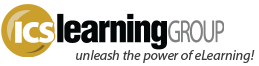By Ed Gipple
Introduction
While many larger companies have already transitioned into e-Learning and embrace it as a vital component of their overall training efforts, many mid-size and smaller companies have been waiting on the sidelines observing how the technology, methods, and costs evolve. As with any relatively new industry, things have indeed changed and evolved. Many new products and technologies are available and, in general, the industry has matured. These new options have made e-Learning much more achievable for smaller companies with limited resources and budgets.
However, with the new choices come complexity and the need to understand how the pieces all fit together. The purpose of this article is to assist you in understanding what the pieces of the solution are, along with the associated choices that you will have to make. While there are many new possibilities, there are also many potential pitfalls that if not understood, can cause delay, frustration, increased costs, and disappointing results.
The key to success is in understanding what the possibilities are and how they map into your needs and requirements. This article is a roadmap of the decisions that you need to make along with the pros and cons of the different options that should be considered.
Content versus System
To begin with, it is important to realize that any on-line training solution should be divided into two key components. First, there is the content which consists of your lessons, courseware, quizzes etc. Secondly, there is the infrastructure or system that you will use to deliver the content. The system will perform all of the management, tracking, reporting, and administrative functionality. The system that provides this infrastructure is generically called a Learning Management System (LMS) and is a software program or web application that you will either develop or purchase. The key point to make is that these two components, content and system, are separate and should be addressed individually.
The SCORM Specification
So, we have these two pieces – the instructional content (or “courseware”) and the LMS. The key to allowing these two components to be separate is providing a framework for them to work and communicate with each other.
An analogy would be a CD and a CD-Player. You can be fairly confident that if you purchase a new audio CD and go home to play it, that it will work regardless of the brand of player that you have. The manufacturers of both the CDs and the CD players developed a common specification that allows for this type of plug and play interoperability.
The e-Learning industry has developed several specifications of its own whose goal is to allow courseware to be “plugged” into any LMS so that it can be properly launched and tracked. While there is some history behind the evolution of the specification, it is generally accepted that the prevailing industry standard is the Sharable Content Object Reference Model (SCORM) specification that was developed by the Advanced Distributed Learning (www.adlnet.gov) organization.
In laymen’s terms, it is this SCORM standard that allows courseware or Sharable Content Objects (SCOs) of all types to be loaded into any SCORM-compatible LMS. The LMS will be able to launch the SCO and communicate with it, so that things like status and quiz scores are passed from the SCO back to the LMS and recorded as part of the student’s records. The development of the SCORM specification is essentially what has allowed the e-Learning industry to make a clean division between LMS solutions and content/authoring solutions. This development has allowed for and encouraged the many new options with regard to purchasing:
-
Previously developed “off-the-shelf” SCORM content
-
New SCORM compliant content authoring tools
-
CORM compliant Learning Management Systems
Developing your Instructional Content
We will first discuss some of the options regarding how you can obtain your instructional content. This involves determining whether or not you can purchase your content or whether you should develop it yourself. If you develop it yourself, there are many issues to consider regarding the necessary skill sets, tools & technology, and outsourcing and teaming with experienced vendors.
“Make” versus “Buy”
The first determination you will need to make is whether you will purchase your training content or attempt to development it yourself. It is likely that some of your training requirements will be common enough that a market already exists for the content. This enables you to purchase standard “off-the-shelf” products. Doing so will allow you to obtain better quality for a substantially lower cost than that of developing it yourself. So, if you have training needs that you feel are fairly standard such as basic IT skills, accounting skills, sexual harassment prevention training, safety training, or office productivity training, you should perform a search to find out what is already available for purchase.
The other advantage to this approach, beyond cost and quality, is time. You can purchase the product and load it into your LMS in a matter of days. Custom development will usually take weeks or months.
Options and Strategies for Creating your Own Training Content
So, while some of your training needs may be satisfied with off-the-shelf training products, it is probable that not all of them can be. Most companies have training needs that are unique to their company and, therefore, can’t be purchased as pre-packaged products. In this case, you will need to create your own instructional content. The approach you take will largely be dictated by the resources that you have available to you – both in terms of capabilities and availability. Of course, the classic three parameters; quality, cost, and schedule will also play a determining role.
Developing the Content In-house
There are many books dedicated to the design of engaging and effective on-line training and getting into the details of good design is beyond the scope of this article. Regardless of specific design and instructional approaches, there are many decisions that need to be made as to how you will create custom courseware.
If you have available in-house resources with the proper skill set, then you are in a good position to do it internally. This will probably cost less than hiring an outside vendor and may give you more control over the project. However, the skill set to create quality custom training is diverse and may be difficult to obtain. For example you will need a team with the following capabilities:
-
Subject Matter Experts (SME) – the people who are the experts in what needs to be taught
-
Instructional Designers and Technical Writers – are experts in knowing how to convert your SMEs knowledge into quality computer based instruction
-
Graphic and Interface Designers and Production Staff
-
Animation, Video, and Audio Production Staff
-
Multimedia Programmers – that also understand SCORM and your LMS
-
Project Managers – that have experience in developing e-Learning content
The other very important topic to discuss with regards to “do-it-yourself” e-Learning development is that there are many good authoring tools now on the market. These tools allow you to rapidly produce content and are much easier to use than what was once available.
For example, it used to be that on-line content would be developed using powerful but fairly complex tools such as Adobe Flash. While Flash is still a preferred tool for most professional developers, it is too complex for most non-developers to master. Newer tools may not allow as much creativity and flexibility as Flash, but they are much easier to use and quicker to learn. Additionally, most of these new authoring tools will automatically handle a lot of the behind the scenes programming such as SCORM communication or quiz engine functionality.
These tools can range significantly in their cost and capabilities, so it is important to understand what each tool can do and what its strengths and weaknesses are. You will find that, in general, the tools are designed for a very specific type of content and are very limiting beyond the original design intention. For example, some tools are good at creating training for software applications, while others are designed to convert Microsoft PowerPoint presentations into SCORM-compliant training modules.
Typically, the more flexible and powerful the tool, the more complex it will be to learn, and likely, the more expensive to purchase. The cost for all the tools may pale in comparison to the potential time and energy they could save. Most of these tools are relatively easy to learn and can be mastered by non-developers in a matter of a few days to a couple of weeks.
A word of caution however; while these tools lower the technical barriers and experience necessary to create SCORM-compliant training content, they do not provide any of the other design and production skills necessary in creating quality instructional content. The strength of these tools is typically to enable non-technical staff to rapidly create SCORM content. To create high quality content, there is still a need for skilled designers and production staff. Also, it should be mentioned that highly interactive content typically cannot be created with many of these basic tools.
Outsourcing the Development
In many cases, it may not be possible to assemble a complete team with only internal resources. The alternative option would then be to outsource the development to a vendor that specializes in e-Learning development. To successfully outsource a project to a vendor takes some special knowledge and skills of its own. These skills are primarily related to project management, the most important of which is the knowledge and skill necessary to prepare a good request for proposal (RFP). Unfortunately, custom training development projects are sometimes hard to define in terms that allow you to get accurate and comparable bids – especially before any of the detailed design work has been performed. It is equivalent to asking a builder to quote on the construction of a house before an architect has created any plans. It can only be done in very general terms and is, therefore, not very accurate.
This inaccuracy or vagueness must be avoided in your RFP if you want good competitive bids. One approach: if you do not have the experience to prepare an accurate RFP, hire a consultant or a development vendor specifically to help you prepare the RFP. It can be a situation of “not knowing what you don’t know”, and having the help of an experienced developer in preparing the RFP will allow you to avoid scope creep and misunderstood expectations.
In working with outside vendors, the other approach to consider is using an experienced developer as a way to augment your internal team. This can be a very effective method for optimizing the use of your internal resources, while bringing in the specialized talent and knowledge that a vendor may have. For example, you may decide to team your internal subject matter experts and some of your experienced training and IT staff with the specialized instructional design skills and production skills that a vendor can provide. Most vendors are very happy to team with you and realize that it is in their best interest to provide you with the best quality in the most cost efficient manner. The vendor often brings a wealth of experience in terms of best practices, as well as their own existing technology which can be used to more efficiently and rapidly create your content.
Choosing a Learning Management System
There are many LMS solutions on the market, all with a variety of capabilities offered over a surprisingly wide range of costs. While providing different capabilities, most LMS products fundamentally provide the following functions:
-
User Access to the instructional content – students will login and launch the training modules that they have been enrolled in
-
Enrollment Functionality – students need to be enrolled in courses either automatically, through self-enrollment (browsing a course catalog), or individually by a supervisor or administrator
-
Content Configuration – the ability to upload and manage all content and training events. This would include uploading the SCOs into the LMS, establishing Instructor Lead Training events, and creating Course Catalogs and Curriculums
-
Administration and User Management – setting up and managing all user accounts, managing permissions, and group management
-
Tracking and Reporting – the LMS will record all student activity and provide ways to run reports on that activity
-
Miscellaneous – functionality such as creating and granting certificates, e-commerce if you are selling access to your content, content authoring, employee evaluation, gap analysis and curriculum planning are all examples of features and capabilities that many LMS systems can provide.
So, how do you find the best system for you? The starting point is identifying your needs. You should prioritize your requirements into the “must have” and “nice to have” categories. You will find that as your list of needs gets larger and larger, the LMS that satisfies all of those requirements likely becomes exponentially more expensive. Additionally, it is not just cost that becomes an issue; the more complex systems will also take much more time to implement and the “user friendliness” of such systems can be seriously compromised.
It stands to reason that unnecessary complexity is a bad thing. The key is to get the LMS that truly satisfies your basic needs. Don’t be lured to a system having so many bells and whistles that it ultimately costs a lot of extra money, and ends up being under utilized because of the associated complexities.
In sum, there are a variety of approaches one can take to transition into e-Learning for their company; from developing the LMS and content in-house, outsourcing either requirement, or a combined approach. Brandon-Hall has a good review of many LMS products on their website (http://www.brandon-hall.com) which may be a helpful place to start. Otherwise, one key approach to a successful e-Learning implementation is finding an experienced company who can help guide you through the process.
For more information on ICS Learning Group or how we can help you develop and integrate your online training program, visit us on the web at http://www.icslearninggroup.com or give us a call: (410) 975-9440.