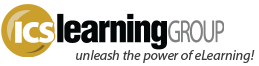Captivate 6, Ready for Prime Time?
- No Comments
We use a variety of authoring tools here for our custom development, from more ‘hardcore’ programming with Flash for the more advanced and interactive projects, to more simple tools like Captivate, Presenter (both versions), and Storyline (among others).
The most recent Captivate release, to version 6, was received warmly with several updates. We started to play with on the side as we could, before we jumped into any new projects with it…and found maybe we’ll hold off for a while.
One issue, which isn’t critical, is that where recent versions of Captivate supported a variety of widgets to enhance functionality, the new version with its HTML5 output capabilities has broken many of those widgets, and with the variety of widget producers and Adobe support, there’s no way to know if any of those widgets will ever be upgraded to work with CP6. So while few of our projects make significant use of those widgets, it’s nice to have them as options…
A more critical issue is variable performance and reliability of HTML5 output. For now, we’re sticking with Storyline for the production of content that needs to be delivered via desktop and mobile. We’ll recheck Captivate whenever a patch is released (supposedly in November sometime).
There are also a few reporting concerns – such not being able to report a score to the LMS if SCORM 2004 it affected. This is plainly a shortcut by Adobe as it is certainly possible to report a quiz score via SCORM 2004…so the inability to report a quiz score for the SCO will hopefully be resolved in the next patch. This is one of the most impactful issues as many customers, including those using Inquisiq, like to use SCORM 2004 features and require a lesson score to be recorded.
And one small issue that’s remained annoying – Captivate’s Multi-SCO Packager is a neat way to wrap up several individual SCO Packages (lessons) and get them uploaded into an LMS, all on one shot…BUT you can’t save the structure! So set everything up once, save to .zip, quit the Packager…next relaunch, you have to set it all up again…?!
We continue to develop with Captivate, but are sticking with CP 5.5 for now until a CP6 patch is released to address the various issues (a websearch can reveal other issues with transitions, audio, and closed-captioning). It’s a solid product and has a lot to offer, but there are too many potential issues at the moment.
Update: 10/5
In subsequent conversations with Adobe engineers, they seek to clarify some aspects of this post;
“The widgets that were built using the proper Widget API are working when they were brought to Captivate 6.” (Ashish Garg)
While it’s good to know that widgets built using the ‘proper’ API work fine, the overall point remains – that due to the change, many existing widgets don’t work. How much notice Adobe provided to these third-party developers that their widgets would need to be reworked, we don’t know. There will certainly be such issues with product upgrades (i.e. classic Photoshop issues with changes to the plugin architecture) so managing that change process well by providing developers with the new requirements well before the product’s release is a critical step.
Regarding HTML5 output and the iPad,
“…we are asking people to contact us for a hotfix….this is also fixed in the patch…publically available sometime this month.” (Ashish Garg)
Great to hear such issues may be resolved! We look forward to the patch release eagerly.
Regarding SCORM 2004 score reporting,
“In SCORM 2004, it is possible to report score as points as well as percentage (cmi.score_raw and cmi.score_scaled) and hence we have not provided any option to choose the score reporting type. We always report both raw score and scaled score in SCORM 2004. In SCORM 1.2 however, the standard allows to report only one type of score and hence the option has been provided.” (Jayashree Pandeya)
This is also good news and clarifies a misconception on our part – at least the score is being reported via both methods. However, whether the LMS can handle this is a remaining question. If both are sent, what does the LMS report? Why not allow the author to select which they want to send? It still seems somewhat of a shortcut, but at least the score is being sent to the LMS…the remaining caveat being that if a score.raw is being sent, then a score.max and score.min must also be sent…which Adobe says is being done (so we’ll be testing and verifying this shortly).