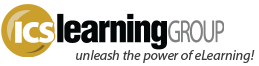Captivate ‘Slide Views’ and Completion Status
- No Comments
A recent discussion among some developers brought up a point of consideration;
“When Captivate is setup to mark completion on ‘slide views’, are those completed slide views triggered when the individual slides are ‘entered’ or ‘exited’?”
The can arise in situations where, for example, the project is set to not mark complete until “100%” of all slides are viewed…but what does ‘viewed’ mean? If a user views (or ideally interacts with) the full extent of each slide…except the very last one – say they click Exit too early – will the lesson be marked as incomplete?
Recollections that earlier versions of CP certainly did not mark a slide as complete until the slide had actually reached the end did not match up with more recent experiences.
So we opened up all the versions of Captivate we had installed on a developer’s computer and examined the specific options:
CP4, 5, and 5.5 have this language in the Quiz Settings:
‘Slide Views Only’ ‘Slide View Completion [%]’
CP6 and 7 have this instead:
‘Slide Views and/or Quiz’ ‘Slide Views [%] [#]’
So it would seem that prior to CP6, ‘slide views’ were based on when a slide was completed (the end of each slide’s timeline was reached) – or in other words, ‘onExit’…
…but with CP6 and 7, slide views are now based on when a slide is ‘started’…or ‘onEnter’.
As soon as we have some R&D time, we’ll mock up a few sample CP lessons and test the theory! If anyone gets to test this sooner, we’d love to learn what you find.
As an aside, scrubbing through the slides quickly does NOT result in completion; whether that’s technically because all the slides aren’t actually ‘entered’ correctly, or because Captivate is smart enough to know the slides are being passed-by, we’re not sure… But good move – scrubbing through the entire lesson shouldn’t count!