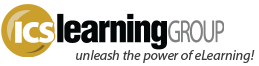Instructional Design Strategies for eLearning
- No Comments
The ADDIE model has got to be one of the, if not just *the*, most popular instructional models used in the eLearning development process. It’s been around a long time, before ‘eLearning’ as a term even existed, and has its share of adherents and detractors.
ADDIE, as a model, is a ‘waterfall’ approach…if you follow the classic definition. However, there’s no reason ADDIE can’t be cyclical and consist of small, iterative components within. The ADDIE model, like training itself, doesn’t have to be a singular goal; in truth, it should be never-ending and continuously redefined. In other words, once the ‘Evaluation’ component of ADDIE ends, that data should go right back to the front for re-Analysis and refinement of the entire course.
Indeed, this is what alternative models, such as Michael Allen’s ‘SAM’, advocate; constant reiteration. You don’t have to leave ADDIE for SAM; you can integrate the principles SAM advocates into your overall ADDIE model. Before SAM was conceptualized as a term (and perhaps more of a marketing strategy), we had already been creating prototypes throughout the ADDIE process – simple project outlines, UI designs, navigational and layout prototypes, alpha and beta versions – all lend themselves to the ‘successive approximation’ process that SAM promotes.
The Agile process can also integrate just fine into an overall cyclical ADDIE model. Similar to SAM, Agile looks to address and resolve project requirements on an iterative basis. In fact, either approach you want to advocate is fine – both ultimately suggest short development ‘sprints’ and prototypes to (hopefully) more quickly arrive at an output that meets the eLearning objectives.
However you want to integrate your model and actual processes, you must keep in mind overall instructional strategies for designing effective courseware. One approach may be Problem-Based Learning (PBL), where learning occurs through problem-solving and pathways to explore more than a singular, correct approach.
Exploratory, or Discovery, learning strategies are similar. All encompass the goals of promoting ‘deeper’ learning, promoting metacognitive skills, and encouraging engagement. Of course, this can be quite a challenge in an online course where discovery, even guided, requires the individual to figure things out for herself…especially if the learner is not already curious, motivated, and/or independent.
On the bright side, fun scenarios and case studies are often a solution to that challenge. And, of course, there are techniques such as the classic “Gagne’s 9 Events of Instruction” or newer takes on older engagement concepts like ‘gamification’ to consider. Overall, there are a variety of methods to ensure a solid, effective course design, from established strategies to plain old experience. Just throwing a PPT presentation into an authoring tool and making it SCORM-compliant is rarely going to result in an effective eLearning piece! Try a different approach to the user interface, present the objectives as a series, look for better ways to navigate between the content slides instead of relying on the predictable ‘Next’ button…
Here are a few suggestions to wrap up:
- Gagne’s first principle is ‘Gain Attention’. While you should probably stay away from a 5-minute video game intro, a little animation and interesting illustration to start off an eLearning lesson can sure start the student off on the right foot.
- Objectives need to be accurate to the purpose of the training and measurable by the user’s actions in the piece or, at least, by the ‘post-test’. However, you don’t HAVE to present objectives as a bulleted list at the beginning of the piece. What a way to quickly drown any excitement…
- Include some sort of navigation ‘help’ reference just in case, especially if you are trying something a bit different than ‘Click the Next button to continue’… Don’t make it a required screen but make it an easily-found reference (a clean, visible ? is pretty universal)
- Interactivity may often lose out to shiny things like 3D animation, but interactive components are what help drive home concepts and processes, and provide eLearning with a true advantage. Guiding a user through a scenario where they have to make the correct decision and select a correct path helps drive home the relevancy of the process.
- Watch the overall design – too many shiny objects will ultimately distract from the purpose. Interactions are essential but that doesn’t mean everything needs to be clickable. Proper design and white-space are just as important to understanding and retention as is the actual content itself. Remember the rules of ‘chunking’; don’t saturate learners with verbose content. Too much information (especially these days) can detract from the learning process and actually decrease retention.