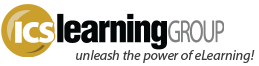Mobile Courseware Development: Captivate 6
- No Comments
Having now developed a few projects with Captivate 6 and delivered that ‘bespoke’ courseware in both desktop and mobile-compatible formats, here are a few notes and findings on Captivate’s mobile support…
 |
| CP6 HTML Tracker |
First, the ‘HTML Tracker’ is very helpful! Opening that option (Window > HTML5 Tracker) provides a nice overview of any unsupported items in your entire project. Clicking an entry even takes you to the related slide in the Filmstrip pane. If you open the tracker and don’t see any results, don’t immediately assume everything is copasetic…if a Master or Question Pool slide is selected, the tracker may not show any results despite there potentially being incompatibilities; be sure a ‘content’ slide is selected when the tracker is launched.
There are a few HTML5 notes in this ‘Top Issues’ document from Adobe, such as HTML5 content not launching if there are apostrophe’s in variable values, but these seem pretty tame compared to many of the other issues reported and questioned in the forums.
Some of those reports are issues with playback on a variety of LMS products – including Moodle and SuccessFactors. The latter issue is addressed in the above ‘Top Issues’ document (though not HTML5-specific). Other issues seem to be related to requirements that playback via IE 9 requires the browser to be in ‘standards’ mode, not ‘quirks’ mode, which makes sense for the HTML5 standard and compatibility itself…but how many folks are trying to launch HTML5 project files using IE9? In those situations, wouldn’t it be better to have the SWF version available as well?
 When you publish the project, note the newer “Advanced Options” at the bottom-right. Forcing re-publishing can help when you’ve made some significant changes but your previews or published files don’t seem to be true to those changes…
When you publish the project, note the newer “Advanced Options” at the bottom-right. Forcing re-publishing can help when you’ve made some significant changes but your previews or published files don’t seem to be true to those changes…
And the ‘Scalable HTML content’ is great, assuming your project design considers it, for ensuring the published project takes advantage of all the tablet screen space. We’ve found this particularly helpful on the iPad browser (though somewhat ‘tiny’ on mobile phones).
Adobe has an additional document with several pointers for publishing to HTML5, including supported and unsupported features. Here are a few highlights;
· HTML5 output is supported only on iPads with OS version 5.1 or later.
(we sure hope to see Android and Windows 8 added soon)
· HTML5 output is supported only on the following browsers:
– Internet Explorer 9 or later
– Safari 5.1 or later
– Google Chrome 17 or later
(we sure hope to see Firefox, at least, added to that list)
· Unsupported objects in HTML5 output
– Text and SWF animations (only the first frame is visible)
— Exception – typing text is supported
– Caption, image, slidelet rollovers
— Exception – button hover states are supported
– Mouse click animations (only one default click effect is supported)
– Question pools, Likert, random, matching, and FIB question slides
(though the ‘subscription only’ update supports some of those now)
– Slide transitions
– Slide background if a SWF file is used
– Audio attached to invisible objects
– Mouse right-click and double-click
And one significant advantage of Captivate, the possibility and availability of third-party widgets, is also still in flux as providers decide whether to update their widgets to the new CP6 API…and seek assurances of some stability so they don’t have to undertake such drastic updates for every new version of Captivate. So look carefully to see if your favorite widgets have been updated to work in HTML5 output as well as SWF output.
 Quick tip: when creating your slides, leave some ‘breathing room’ on either side of the timeline; don’t have your assets bumped up against the start or end points. Give Captivate at least a half-second to start into the assets after the slide starts, and another half to ‘unload’ things at the end (this especially applies to audio and video).
Quick tip: when creating your slides, leave some ‘breathing room’ on either side of the timeline; don’t have your assets bumped up against the start or end points. Give Captivate at least a half-second to start into the assets after the slide starts, and another half to ‘unload’ things at the end (this especially applies to audio and video).
Finally, as noted a few months ago, be sure to apply the ‘available’ patch to 6.0.1. Note there is also a newer patch, but it’s only available to ASA subscribers or those who are working with a Creative Cloud versions of Captivate or eLearning Suite 6. (update: Captivate/eLearning Suite ‘subscriptions’ really aren’t a part of the Creative Cloud offerings – there’s no integration between the two yet. The subscription model is really more just a matter of payment, though it does then allow these newer updates.)
Should you run into any difficulty with your Captivate projects, certainly drop us a line! Captivate is a solid product but sometimes getting the perfect performance and results takes an expert touch…