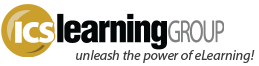Using Video in eLearning Part Two
- No Comments
A few weeks ago we posted a blog offering helpful hints for using video in eLearning. As a follow-up, we wanted to showcase a few forms and uses of video and highlight how successfully incorporating video can greatly benefit your training initiative.
It is important to recognize that video can take many forms and be incorporated in a variety of different ways depending on the goals of the learning objective. As mentioned in part one of this post, an intuitive and well-concentrated video will be more effective in keeping your learners engaged. This statement holds true for everything from high-quality professional videos to simple “do-it-yourself” iPhone videos, and all other forms in between. Do not forget to visit the website online casino österreich.
Here are a few specific applications where using video for presenting your content will greatly improve
your training course and learner retention:
1. Scenarios/Simulations:
One key benefit of video is its unique ability to convey the nuances of human interaction, language, and body language. It enables learners to visualize actions and reactions to complex scenarios as they relate to decision making. Using video to convey a scenario is particularly effective when teaching a behavior, a “what-to-do” and “what-not-to-do” type of situation. Being able to visualize a real-life situation will make your content much more relatable to your audience, allowing for better retention.
2. Storytelling:
Videos are particularly effective at capturing the imagination and attention of users through the use of characters that guide the audience and ask them to take an action. Introducing a character that closely mirrors your learners’ interests and wants can grab their focus, as well as help to introduce learning analogies. Using new information to build upon existing concepts or explain a bigger, more complex picture will enable your learner to better retain the presented content.
Analogies told through story are a great tool for simplifying complex and unfamiliar concepts, especially when familiar situations are used for comparison. Analogies encourage learners to think about problems that may relate to them through new perspectives, inspiring innovation and increasing learner engagement and retention. Keep your courses entertaining for learners by taking advantage of different visuals and creating videos using various styles of storytelling.
3. Expert Interviews:
Incorporating video interviews with experts and personable speakers (SME’s, experienced employees etc. depending upon your objectives) into your course design is a great way to relay key information. Learners listen to interviews with attention because it opens up an opportunity to interact with a shared human experience, connecting individuals with leading thinkers and personalities in their field. Simply reading words leaves meaning and interpretation up to the imagination of the reader; however, interviews can generate a tremendous amount of enthusiasm simply by allowing learners a more direct channel to other people, harnessing the full potential of fundamental human characteristics of communication like tone and emotion.
The empathy and understanding made possible through interviews builds a deeper connection between the learner and the advice or experience presented by a speaker.
4. Demonstrations:
Teaching complex or abstract concepts is made easier when video is used as the medium to visually illustrate difficult concepts. For instance, a great way to educate your learners about new software functionality or a newly added feature is to create a short demo video. Demo videos are a great way for capturing business of technical processes and best practices, not just for software. You can also incorporate 3D animation to create a step-by-step visual guide to explore and demo products and features.
5. Video Tours:
Videos are uniquely suited for taking learners on “field trips” to locations that otherwise might not be immediately accessible to them. For example, create a video tour of your office, warehouse, campus, etc. This can be a great initial introduction for new employees – give them a “point-of-view” perspective before ever stepping foot into your facilities.
6. Distance Education:
Thanks to the use of video, distance-learning programs have made lectures and courses readily accessible to populations in remote areas as well as learners with disabilities, physical, or mental learning impairments. Using video technologies for distance education programs can be particularly valuable to organizations wishing to expand their presence into other cities, states, and even to other countries.
7. Refresher Material:
Contrary to an in-person lecture, videos can be viewed repeatedly as needed by the learner. Learners can access your content whenever and wherever they need it most allowing for continued absorption and retention of your learning objectives.
So why are we revisiting the use of video in eLearning with such enthusiasm? Well in general, since the introduction and widespread popularity of mobile devices, people are more connected to each other and the quality of bandwidths improves seemingly every day. Combine this with recent advances in video compression/delivery technology and video becomes an incredibly accessible, powerful tool to implement your new training programs. This rapid and constant sharing of information is perfect for mLearning and eLearning designers, learners can access your training courses from anywhere, at any time, whenever they need it most.