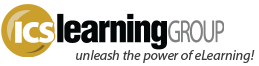A Content Package is to a DVD as an LMS is to ________
- No Comments
A DVD player is simply a ‘reader of data’. A DVD disc is inserted and the player reads it, deciphering the digital code to images and audio for your TV screen.
What the DVD player actually sends out to your TV or computer monitor is dependent on the how the content was created. If you want to watch a comedy, insert Caddyshack into the player. If you want to watch a good-quality version, don’t insert a pirated screener. “Players” do not change the outcome of your movie, they only play it back to you.
A Learning Management System (LMS) can be considered something similar; a ‘content package’ is uploaded to the LMS and when ‘play’ is clicked, the LMS launches the provided lesson for you to view – and ideally interact with.
Here the DVD analogy begins to diverge; unlike a DVD disc in a player, the SCORM-compliant content package is not running within the LMS; it is only launched via the LMS and is actually playing back on your computer…which is why, for example, you may need software like Adobe’s Flash Player installed on your system.
The LMS then waits for further instructions from the content package/lesson. When data is received from the lesson, the LMS interprets that data according to the dictates of the selected SCORM specification (i.e. 1.2, 2004), acts on it, and stores the data as needed.
The data and instructions coming from the lesson vary depending on how it has been developed, which authoring tool was used, and the various SCORM settings that were selected for that published content package. What specific SCORM variables are being reported, the frequency with which they are reported, and what data the LMS is directed to remember are all factors largely decided by the content lesson itself.
Therefore, when diagnosing issues relating to a SCORM-compliant content package and its communication with an LMS, it is important to know what SCORM variables and values are being sent to the LMS and when they’re being sent. Additionally, it is important to know how the chosen SCORM specification dictates the behavior of variables and their values, the settings needed by your authoring tool to produce the expected results, and what SCORM features your LMS supports.
The overall goal of this DVD analogy is to clarify to roles of the content package and the LMS. With SCORM being the framework that allows them to communicate, they are two distinct components. Understanding how the lesson content has been developed and the SCORM principles involved can be helpful in diagnosing issues between that content and the LMS…which also has a role in the overall experience as the SCORM features it supports, and how those features are implemented, are valid factors to consider.
The next iteration of SCORM should tighten up the specification and allow for less variance and unpredictable behavior between a content package and its LMS. For now, the best approach is to understand your tools, the LMS, and the common issues between the two…or ensure your vendors have exactly that sort of understanding.
(Thanks to Joe C. here at ICS for assistance with the analogy!)