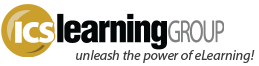Adobe Captivate Quirks
- No Comments
We recently assisted a customer who was having difficulty with Adobe Captivate and their desired LMS reporting. Quick research showed this an issue with Captivate where;
1. Setting quiz slide responses to go to one page for a Correct response and a different page for an Incorrect response was unreliable – occasionally these quiz slides seemed to just ‘continue’ instead of branching properly.
The fix: Use Advanced Actions to customize the progression. Use the Captivate variable, “cpQuizInfoLastSlidePointScored” to get the score of the last quiz slide and base the redirection on that value (your quiz slide will need a point value, of course).
2. Similar to a previous blog post, where random quiz slides could cause resume issues…which is apparently largely fixed in Captivate 5…however, adding a Retake Quiz button to the quiz summary slide can throw off the resume accuracy again.
The fix: Don’t show the Retake Quiz button. If you want users to easily retake the quiz, but in a custom button which redirects them to the proper slide.
3. A few users have complained about inaccurate scores being sent to the LMS. While this may have been addressed by the most recent Captivate update, this thread from “Captain Captivate” has excellent information on another possible cause, where quiz questions are ‘too long’ on the timeline and learners answer too quickly, resulting in Captivate incorrectly assessing the results.
The fix: shorten the quiz slides to .5 seconds so they properly display and the playback head stops fully before learners answer the question.
Additionally, though not an issue in this one situation, you could try changing out the ‘SCORM Template’ in the Quiz > Reporting preferences from Default to “SendTrackingDataAtEnd”. If you do that, note Captivate will hold all the SCORM data until its closed, which may or may not work out well depending largely on the user’s internet connection speed and the LMS capabilities…but it’s another option to try if you’re getting incomplete test results.