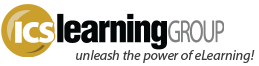Adobe Creative Cloud – Clarity and Concerns
- No Comments
Adobe’s Creative Cloud, a web-based subscription service providing access to all their tools, has been available for about a year now and has reportedly grown to over half a million subscribers. The success has apparently been strong enough for Adobe to now go ‘all in’.
The ‘Creative Suite’ product lines will be retired, thus there will be no Creative Suite 7 series (though Adobe says they’ll ensure CS6 will be updated once more to work with newer Mac and Windows OS versions). From now on, it’ll just be ‘CC’ (Creative Cloud) and with the constant updates as a part of that subscription service, there will no longer be distinct versions.
So upgrade to a CC subscription before July 31, 2013, and save “at least” 40% off the pricing…which applies to individual subscriptions. For ‘Teams’, eWeek reports pricing at $69.99/month, per seat, with a year discounted to $39.99/month for customers with CS3 or later volume licenses. Adobe does have specific pages on Enterprise and Team licensing.
Overall marketing-speak information on the Creative Cloud service is available all over Adobe’s site…but what does it really mean? Terry White’s blog has a nice article, “5 Myths About Adobe Creative Cloud” with the intent of dispelling some concerns. See the article for more details, but in sum:
- Creative Cloud applications do not run in a web browser; they are downloaded and installed ‘locally’ on your workstation.
- You don’t have to be constantly connected to the ‘net to run the applications, but they will require a once-a-month ‘check in’ to verify licensing.
- You don’t have to be a Creative Cloud subscriber to access another’s files; if a collaborator chooses to give you a link to a file on their ‘cloud storage’, you’ll be able to access it, member or not. Think Google Docs/Drive’s ‘Anyone who has the link can view’ option.
- If you plan to cancel your CC account, be sure to get all your files off the ‘cloud storage’ site and get them local. Adobe cannot limit your access to your own files; however, not sure what use those files will be without an active product (Terry suggests ‘saving down’).
- A CC account doesn’t necessarily mean always having to run the latest software – you don’t have to upgrade the installed versions on your workstation…at least, you have a year to decide.
That certainly helps clarify some of the more ‘vocal’ discussions we’ve seen, however, we really need Adobe to address additional ones.
- eLearning: Deeply involved in the eLearning field, Adobe’s Captivate and Presenter products are mysteriously missing from the standard Cloud offering. If Adobe is going all-in with so many of its products, why not include ALL products? For now, eLearning developers will likely need to do a CC subscription as well as an eLearning Suite or Captivate license.
And even more bizarre, Captivate and the eLearning Suite are both available as subscription products themselves, but it’s not clear if they have ‘team’ licensing options – per their FAQ, it’s just individual licensing. A one-year subscription to CP6 currently costs $19.99 per month…which is the same price for the ENTIRE CC individual subscription for those with a current CS6 license.Let’s hope the eLearning Suite is integrated with Creative Cloud soon. The best way to add your voice is to complete a ‘wish form’ asking Captivate be included.
- File Versions: Terry somewhat addresses the cancellation of a subscription in his ‘myth’ post, in relation to file access, but more importantly…if you cancel the subscription, you no longer have working applications – at all. Now supposedly as a CC subscriber, you’ll have access to the CS6 versions of the software to download and actually install locally…so you *could* always save-down your source files to CS6… Except that most Adobe products only allow you to save-down one version (so, for example, downsaving from CC9 to CS6 may not be possible)…and downsaving often loses features…and there’s no guarantee CS6 will even work on the latest OS in a couple years.
- App Versions: This may not be an issue once everyone, everywhere, has the same version of the software available but for now we frequently have to use various versions of a given piece of software (i.e. Captivate) to accommodate the software and/or source file versions of our customers. It’s important to have the various versions of Captivate installed to accommodate those requirements.
With the CC subscription plan, it’s just one ‘install’ that’s updated – so there’s no way to maintain older versions. Per the FAQ, “You are not required to install any new version of the subscription software… You can continue using your current version of the product for one full year after the subsequent version is released.” So better ensure everyone is on the latest version before that year is up! What happens after that year? Does the previous version no longer work? Is the upgrade forced?
- EOL: What happens when Adobe decides to ‘end-of-life’ a product? Authorware was EOL’d in 2007 but we still have an install or two for maintaining older products and occasional prototyping; we can use it as needed. What if any given application just isn’t working out and Adobe pulls it from the service? Will the installed version still work or will it lockout? If it still works, will it work ‘forever’?
- Pricing: Currently, pricing is pretty nice with solid savings over a full license purchase for pretty much any software, especially if you don’t need eLearning tools. However, a problem with such models is that lock-in. If you can’t use the software when a subscription is cancelled, but you can’t afford a subscription increase – what do you do? Hopefully threats of moving to alternative software will prevent Adobe from raising subscription fees to some outrageous sum in two years (when downsaving and installed version workarounds are no longer feasible).
Overall, Adobe’s Creative Cloud could be a successful model and surely helps address concerns such as timely upgrades, piracy prevention, and recurring revenue streams. How well it works out for the actual users and content producers, especially us eLearning Developers…time will tell.