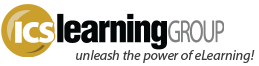Captivate Patch 5.0.2.630
- No Comments
A new update for Captivate 5 is available. It should pop-up automatically for you via the Adobe Application Manager. If not, grab it directly from the Captivate Downloads page.
The description is fairly brief. It mentions,
“The patch also addresses a few issues with AICC- and -SCORM-compliant projects, audio, and publishing to Microsoft Word.”
To get a bit more detail, head over to the patch release notes.
While a few issues are apparently addressed, the most significant related to LMS issues seem to be:
- When you launch a SCORM-compliant course, the SWF file hangs at the loading screen.
- In a SCORM-compliant course, when the last button in the project is enabled for reporting, the slide duration and status aren’t updated correctly in the TOC.
- When users take a SCORM-compliant course on Mozilla browsers, you see inconsistent reporting in LMS.
- The status of a course is shown as ‘Incomplete’ if a user scores anything below 100%.
- Adobe Captivate crashes or displays a “SWF compilation failed” error when you publish a project that contains around 128 user variables.
- Even though the preloader is set (for example, to 10%), the movie does not play until the entire audio in the project is loaded.
So unfortunately it doesn’t look like this patch addresses the pre-blogged IE9 iFrame issues…
Any other issues with Captivate you feel Adobe should address? Think this patch will resolve any current problems you may be having?