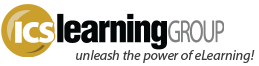Discussing: Video and Web Delivery
- No Comments
A long-time customer of ours was recently asking about video formats for their web-delivered courseware; there are so many variations with so many possibilities for delivery, it was a good discussion to help clarify the options. In this case, the customer wanted to record a presentation and make it available online. They had their own video team (though that’s a service we can provide as well) who wanted to know how we’d prefer the final files to be delivered.
So, when it comes to preparing your video for online delivery, what’s the best option?
Flash video is, by far, the most common format used on the web. There has been some advancement beyond Flash, with the idealistic goal of avoiding any proprietary ‘plugins’ (i.e. Flash Player, Windows Media, Quicktime, etc.) to play video on the web, but until the issue of which codecs HTML5, and all web browsers, will support is fully resolved…Flash video remains the best solution.
Adobe’s FLV format works very well, in our experience. Since Flash is an open format (only Adobe’s Flash Player – or ‘plugin’ – remains closed), many tools can output an FLV or F4V formatted video file. The output options depend on what tool is used to publish the video, but Adobe’s Media Encoder itself offers these options:
- FLV format: On2 VP6 video, MP3 audio
- F4V format: H.264 video, AAC audio
- MP4 format: H.264, AAC audio
- 3GP format: H.264, AAC audio
(Sorenson’s Spark codec was also an option with earlier versions of Media Encoder)
There are several options for the video output (i.e. blur, resizing, bit rate). Generally, sticking with whatever the Media Encoder defaults to may be best…though do consider whether you need the extra file size a stereo project will add. You can knock a decent number of bytes off a video by converting stereo audio to mono, and perhaps by knocking down the bit rate a bit.
Do note that the F4V container requires Flash Player 9 (v9.0.115.0), whereas FLV support goes back to Flash Player 7. And you really do want to use Adobe’s media encoder if you plan on delivering your video via a streaming server (i.e. Flash Media Server) as such streaming requires accurate and complete metadata along with the video, something third-party tools may not fully support.
Flash video (FLV/F4V) offers other advantages as well with the ability to protect it with rights-management keys if delivered via a streaming server, the ability to set custom cue points, expanded metadata and file stream support, and even audio book options. Flash is not alone in those features, of course, but is a nice compilation of such possibilities. Learn more about FLV and F4V formats…
For the customer we had the discussion with, we recommended the final video be provided in two formats:
- Final edited output as an h.264 MP4 video. This is the control, with which we can do further editing and recompression if needed.
- Web-ready output as an FLV video at a preset dimension.
The FLV footage we can plug into the SCORM-compliant presentation that is otherwise prepared. If, on review, the customer wants a different size, or additional edits, etc. then we can go back to the MP4 footage, edit, and republish as needed. While the FLV footage will require the Flash Player to be installed on the end-user’s computer, with a 98% (or higher) penetration rate, we have yet to find that to be a problem.
We’d love to hear about your experiences! Do you agree with this approach? Do you have an alternate approach for your eLearning video?