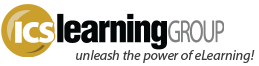Install issues with eLearningSuite, Presenter 7, and Office 2010
- No Comments
During an upgrade of a few systems here at ICS, we encountered an issue with the installation of the Adobe Presenter product provided with the eLearning Suite software package. The system upgrades included Windows 7 and Microsoft Office 2010. When installing the eLearning Suite (‘eLS’) package, we noticed that Adobe Presenter was missing from the list of applications despite it being a part of the suite.
Our first thought was perhaps an error with the installer, but then reviewing previous eLS installations on our Windows XP machines, we noticed Presenter had indeed been installed. So then suspicions ran to an incompatibility with either Windows 7 and/or the 64bit capabilities of the upgrade workstations.
A web search, however, revealed many successful installations on 64bit Win7 platforms…and further searching revealed the issue was with Office 2010.
Just like Articulate Presenter, Adobe Presenter runs as an add-on to MS Powerpoint. As eLearning Suite 2 was released before Office 10, the installer does not recognize Office/Powerpoint 2010 as a ‘valid’ product…and in trying prevent incompatibilities, the installer simply hides the Presenter product when no valid Powerpoint installations are found.
Fortunately, Adobe has addressed this with a registry (.reg) modification. Download the .zip file found at that page and RENAME the .zip file to .reg after it has successfully downloaded to your system. Double-click that registry file and allow the modification.
(here’s an alternate post outlining the manual registration changes needed)
Now try the eLS installation again and you should see Adobe Presenter in the list, allowing a full install.
If you’ve already installed eLS without Presenter, simply run the installer again (unfortunately, selecting the eLearning Suite 2 entry in Windows 7 ‘Programs and Features’ control panel does not offer a ‘modify’ option) and just select Presenter to add that to the other installed applications).
As an alternative method, to ensure the installed Presenter was the latest, one machine here had the standalone version of Presenter 7.0.7 installed as a trial version first…then the .reg file was run, then the eLS installer was run (and Presenter selected) which resulted in the full suite being installed properly, as well as Presenter not only being the latest version, but being associated with the eLS product key.
Note that the most recent standalone Adobe Presenter installer (7.0.7 at the time of this post) does not have this issue and is compatible with PPT 2010. And despite some of the comments on the Adobe page where the .reg file is hosted, none of our machines experienced any issues with this process (but all do run the 32bit version of Windows Office 2010).
Hope that helps others who may run into this issue!
(PS, here’s a nice thread with references to the above Adobe page and a variety of issues, questions, and alternative approaches, including the same issue with the version of Presenter that’s included with an Adobe Acrobat X package)