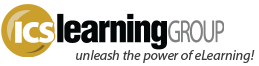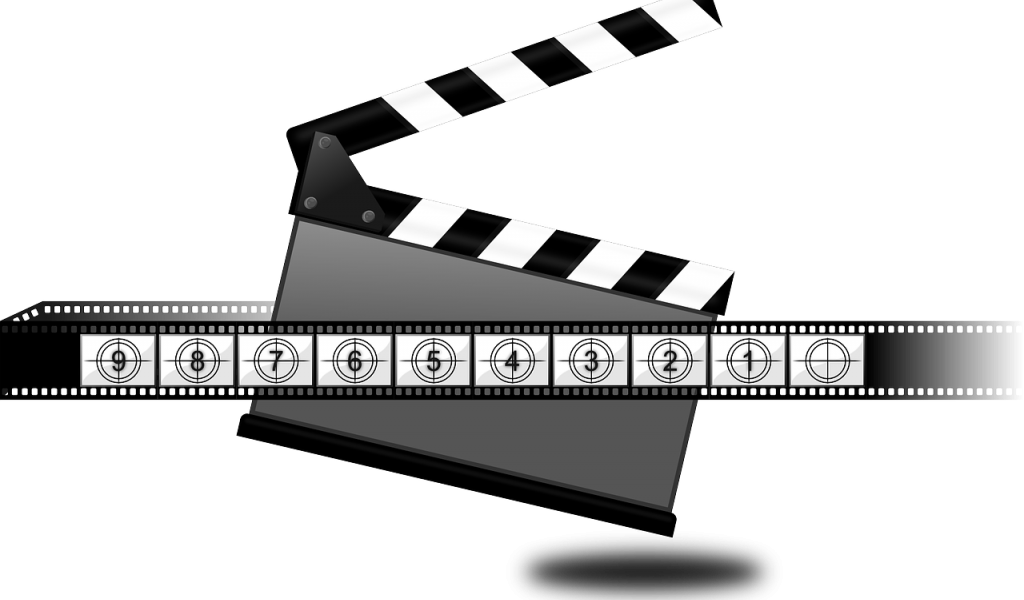Using Video in eLearning Part One
- No Comments
Video is a learning game changer.
Video, when properly utilized, can be a powerful tool for actively engaging your target audience while supporting their learning processes to the fullest potential. Whether you choose to deploy your video as a simple standalone clip delivered via mobile devices or as an element of a larger eLearning course, video enables you to build a collection of learning stories from your industry’s high performers, key demonstrators, and leaders. It allows you to establish another level of connection with your learner; thrusting them into the moment, encouraging them to learn, and provoking them to react to the content at hand.
A high quality, well-polished video with compelling material will draw learners in, evoking a sense of expertise and dramatically increasing your ability to capture their focus. Realistically, we understand that not all organizations have the budget or the timeframe for creating a professionally edited video (these can be costly and time-consuming). Thanks to popular video sharing sites like YouTube and Vimeo, using real “in house” footage is now a viable, affordable alternative. Your eLearning video does not need to rival Hollywood’s latest blockbuster with a budget to match. Be realistic and know that it is entirely possible to develop highly effective video that is both helpful and accessible on a budget.
Here are a few helpful considerations to effectively incorporate video into your eLearning or mLearning courses:
- When using video in an eLearning or mLearning course, it is important to keep it relatively brief; short enough to be one of the supporting assets of the entire training initiative. We have found that video is most effective when kept to 5-10 minutes for each clip.
- An intuitive and well-concentrated video will be more effective in keeping leaners engaged. For mLearning delivery specifically via mobile devices, video is a very effective way to convey a quick message as a standalone delivery. They should contain short segments of content that can be easily processed and that emphasize on all the key points.
- Videos should be easily accessible and available on multiple e-locations to be viewed/downloaded at the user’s convenience (on or off company premises). We have found that compressing all video content allows quick access for users, smaller file sizes take up less storage space and help increase streaming and download speeds.
- An interactive video will better assist you with engaging your learner and highlighting the main points. If the video cannot be interactive, be sure to also offer a brief summary of the learning objectives to allow for better user retention.
- Video can be used virtually anywhere in your eLearning course – beginning, middle, or end. An energetic video introduction to your course can dramatically increase your ability to grab your learner’s attention. Use video for an exercise or demonstration, or to summarize all the key points of your course.
- Try and be unique with your video, a poorly executed job will never be well accepted. Anything that you can do to be creative with camera angles, music, actors (or employee-actors), and editing will make an incredible difference and leave a lasting impression on your learner.